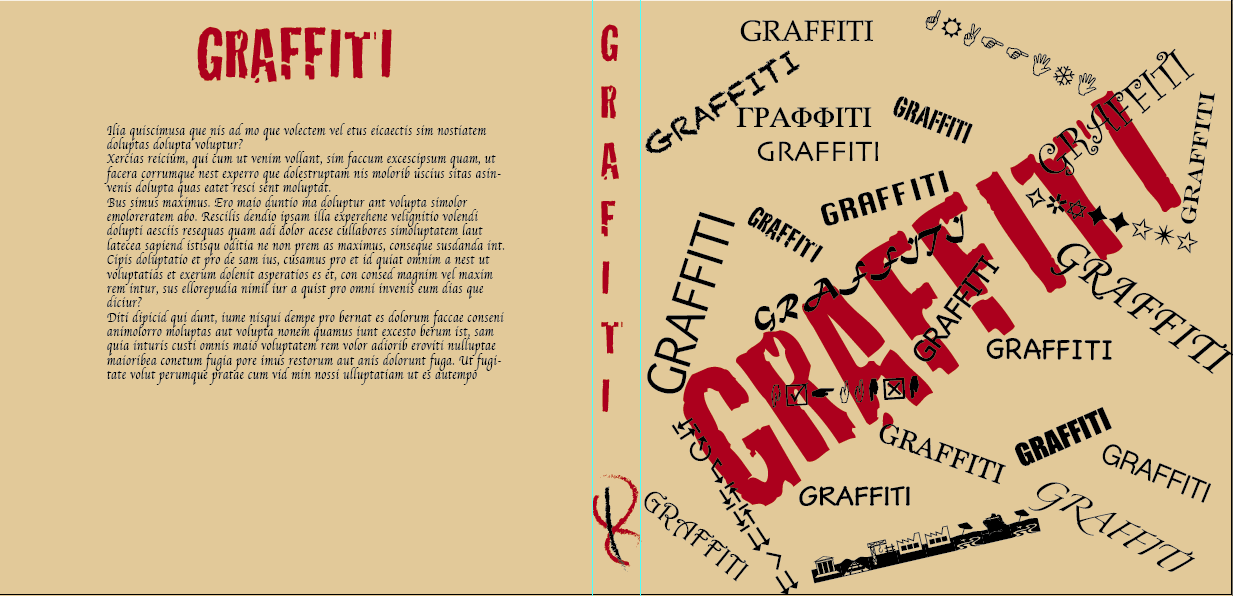These designs help me with my designs and I was able to use them without making a complete replica of it. For example 'Gang Girls' written by Maisie Mosco, I created a design from her book, however changed a few pieces which would make it my own.
In my design you can see there are similarities between Maisie Mosco and my piece however the difference between it is that the font I used was different, I used 'Tekton Pro' and I believe in Maisie Mosco's font she used 'Chalkboard'.
After creating this design I started my other covers and I also took in some ideas from other people's books. For example I created a design based on a book about photography by Ed Collacot.
My next design was all created out of imagination however the images i added to the design were all from a secondary source. In this cover I acquired an image which was to small however i was able to make it still look sharp and clear. I did this by opening the image in Adobe Illustrator and whilst highlighting the image I went from 'Object' to 'Image Trace' to 'Make'. After this I choose window and opened the Image trace panel and this allowed me to edit the image. The design for the background is where I used image trace.
This next design was also based from another design. I stuck with the layout but only change the font of the text.