In todays lesson I created a couple of book cover designs which were inspired by other artists and I also created one of my own unique designs.
This Design was inspired by bauhaus. The similarities is that the backgrounds are both black and the text is filled in with primary colours also pop art related colours. However with my design instead of using the font as the original I use four different fonts, just to give it a bit of variety.
Lesson 2
In this lesson we learnt about the placeholder text tool and I used it in my book cover design. My task was to create four different blurb in different ways. For example, one blurb would be all bold or another would be placed at the top or the bottom. To create a placeholder text I needed to go onto InDesign and create a text box at a reasonable size. When creating the text box I highlighted the box and clicked on type which is on the main menu, after clicking on type, as I highlighted the text box I was able to click on 'placeholder text'. This allowed me to add a paragraph of text, however it wasn't words that are real but letters scrambled every where. The point of this task was to just create four example of different styles/types of blurbs.
My example's:



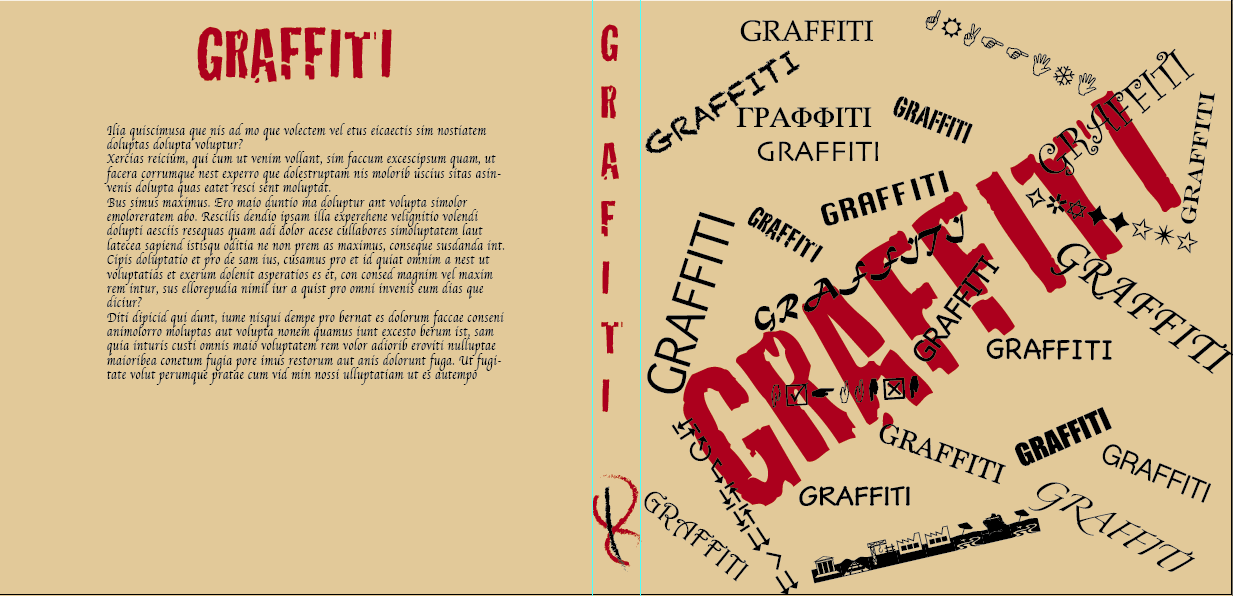



No comments:
Post a Comment